Thank you for registering with Silver is Gold.
The next step is to complete your Talent Profile, and submit it to our team. We have provided the option to work in MS Word or Google Docs.
After clicking on your preferred application button below, please read the corresponding instructions, as they are slightly different for each application.
1. Perform “Save As” and rename the file to “SilverIsGold_YourName”
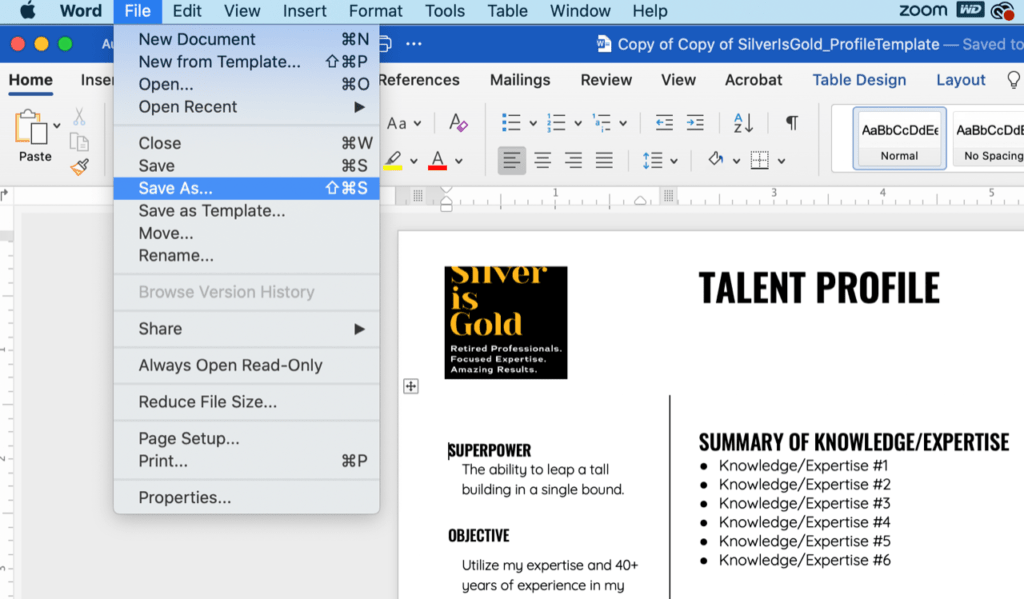
2. Complete your talent profile. Edit text by highlighting and changing the section you are typing. This will ensure formatting stays in place. Be sure to “Save” when completed.
3. When complete, create a PDF by going to “Save As” and under File Format at the bottom, choose “PDF”
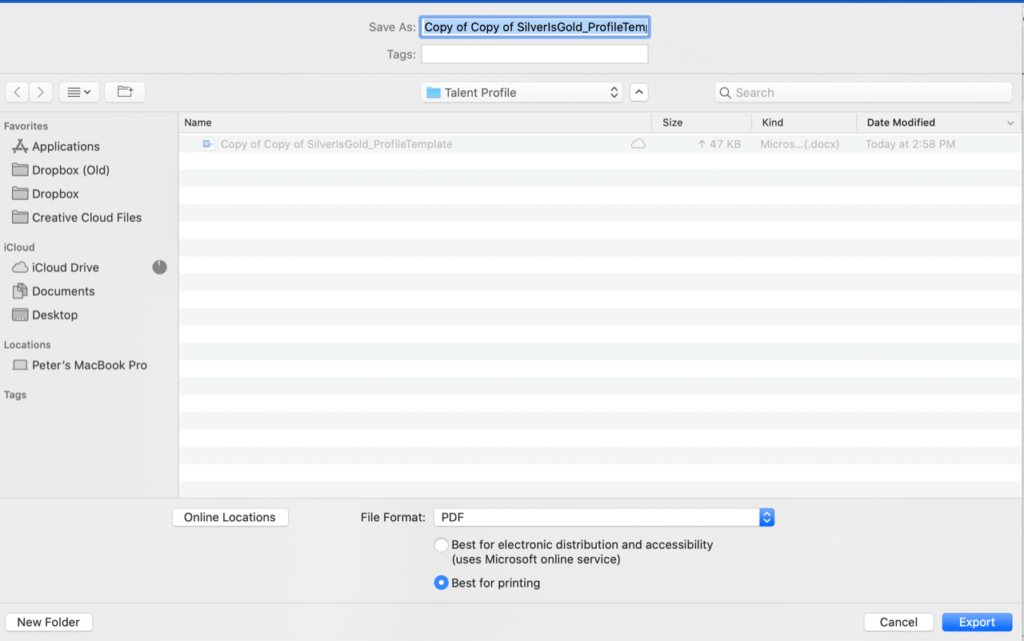
4. E-mail your completed Talent Profile to hello@silverisgold.org
The template found at the button above is set up as VIEW ONLY so you cannot edit this version. To start editing, please do the following:
- Sign in to your Google account or Request Access if you do not have a Google account
- The file is set up as VIEW ONLY so you cannot edit this version. To create an editable version, under FILE on the Menu Bar, go to “Make a copy”:
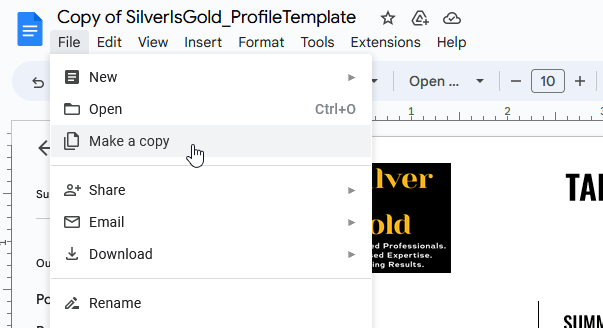
- The file will be renamed “Copy of Copy of SilverIsGold_ProfileTemplate” and now be unique to you and editable
3. Go into the Title box and rename the file “SIG Talent_Your Name”
4. Complete your talent profile. Edit text by highlighting and changing the section you are typing. This will ensure formatting stays in place.
5. When complete, go to “Download” and select “PDF Document”:
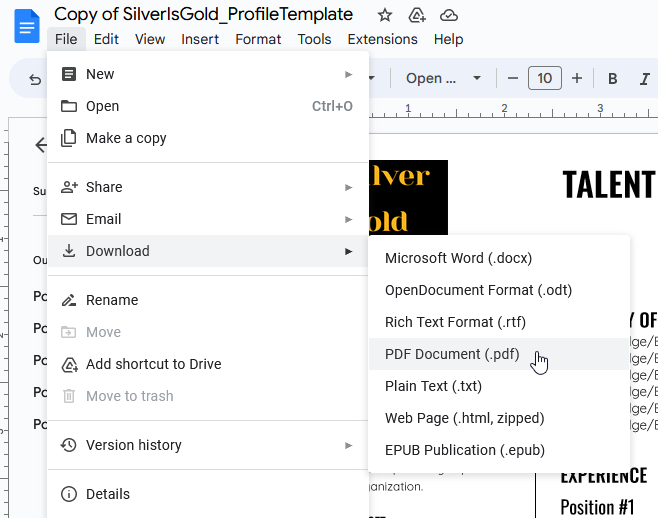
6. E-mail your completed Talent Profile to hello@silverisgold.org
